Payments for WeChat Pay QR Codes
Use the same payment workflow you love with new payment methods like WeChat Pay, using your Balance or Quick Payment. With QR Codes, your customers can immediately verify their identify and validate the payment.
No additional steps or changes to your payment flow
You still get all the same benefits of the payment app without any additional upcharges or new service fees.
Global Access
Stripe is accepted in 135 countries around the world, with dozens of payment types.
No setup or monthly fees
You'll never be locked into a monthly subscription.
No complicated setup
Just enable Alipay in your app, and you're ready to go!
How QR Code based payments work
Extend your Stripe payments to work with QR Codes
Contactless and instantly verifiable payments, the standard for direct payments in a cashless society.
Start by activating the payment methods you plan to use in your Stripe Dashboard:
Activate Payment MethodsStep 1
Verify Eligibility & Activate
You can check your eligibility and activate payments for WeChat, aftering agreeing to additional services agreements, in your Stripe account.
Having trouble activating a payment method?Step 2
Download the app
Download FREE Payment app for your device platform.
Step 3
Connect your Stripe account
Connect your Stripe account and start charging customers in less than 30 seconds. No monthly fees or minimums.
Don't have a Stripe account? No worries. It's incredibly easy to setup and free to create an account.
Create Stripe AccountStep 4
Collect a payment using a QR Code
No setup required. Just make sure the card reader is charged, and follow the steps to pair in the iOS or Android Payment apps.
Card Reader Troubleshooting Guides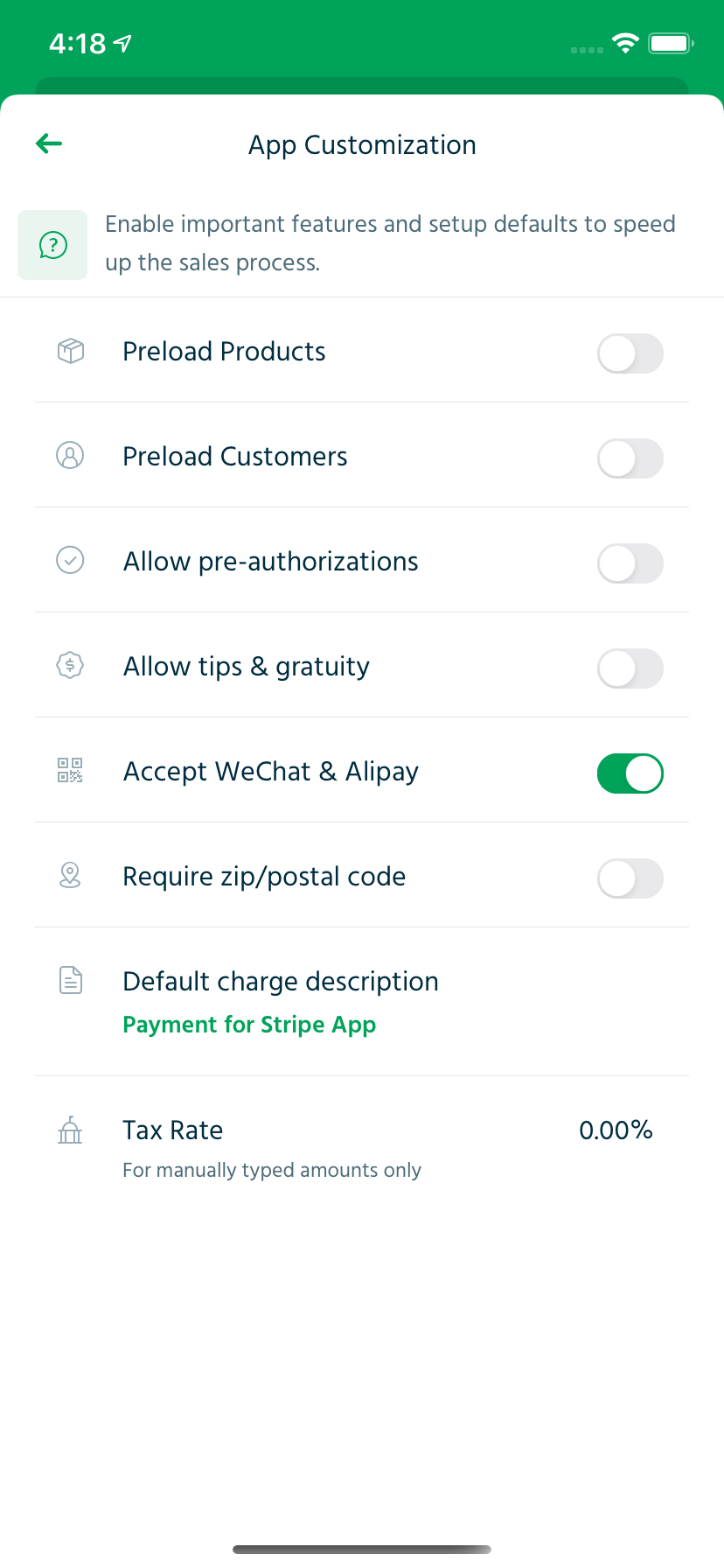

Step 5
Collect a payment using a QR Code
No setup required. Just make sure the card reader is charged, and follow the steps to pair in the iOS or Android Payment apps.
Frequently Asked Questions
Everything you need to know about using QR codes for payment.
How do QR codes work?
A QR code is simply a generated image, which is then translated into a URL. When viewing a QR code with your device's camera, you will be automatically asked to open the link on your device.
How does verification work?
After generating a QR code for your customer, your customer will then need to scan the code with their own device to verify the payment. They will be redirected to a secure payment URL in WeChat to validate the payment either with their Balance or Quick Payment method.
Is there a fee for using QR codes for payment?
The Payment app collects a 1.2% fee on top of the charged amount. For instance, if you were charging $100 using WeChat Pay, the final payment from your customer would be $101.
What happens if the QR code doesn't work, or the WeChat payment can't be validated?
If this happens, you would need to cancel the transaction, and begin again. This would generate a new QR code for your customer to scan on their device.
Is paying with QR codes secure?
Yes! In fact, because the payment is validated in real time, some may say it is more secure than a traditional credit card payment (which could be stolen).
How do refunds work for WeChat Pay?
Payments made with WeChat Pay can only be submitted for refund within 180 days from the date of the original charge. After 180 days, it is no longer possible to refund the charge. Source
How do disputes work for WeChat Pay?
If a customer’s WeChat Pay account is used illicitly, WeChat Pay and Stripe handle the issue internally. In the context of WeChat Pay, payments are only disputed if the customer has a complaint about the provided goods or service. Source
Is WeChat Pay available in China?
China is exactly the market our WeChat Pay integration aims to occupy. However, because Stripe does not allow for Chinese Stripe Accounts yet, you must have a Stripe account based in a separate country that is not China. This doesn't prevent you from accepting payments in China (or in Yen), but is merely a limitation of Stripe's global initiatives.
How can I activate WeChat Pay in my Stripe Dashboard?
WeChat Pay is not enabled by default, as you must manually activate it in your payment methods list in your Stripe Dashboard.